










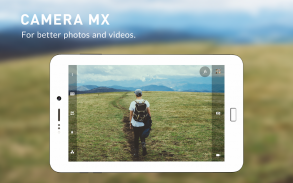





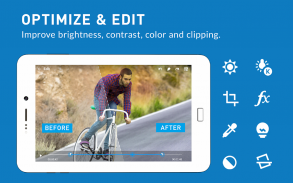
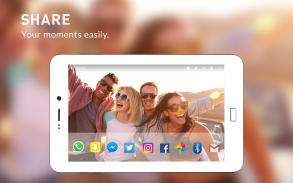
Camera MX - Photo & Video Camera

Description of Camera MX - Photo & Video Camera
Camera MX is a versatile application designed for the Android platform, enabling users to take photos and videos with ease. This app, which has gained popularity among Android users, supports a wide range of features that cater to both casual photographers and those seeking more advanced functionalities. Users can download Camera MX to enhance their mobile photography experience.
The app supports all resolutions and aspect ratios allowed by the device's camera, ensuring that users can capture high-quality images without limitations. It includes a fine-tuned auto focus system that enhances clarity, making sure that photos come out sharp and detailed. For users looking to adjust their images, Camera MX offers customizable JPEG quality settings in its camera menu, allowing for personalized image output.
In low-light conditions, the app provides features such as auto optimization and HDR (High Dynamic Range) to improve photo quality. This is particularly useful for capturing clear images in challenging lighting situations, ensuring that pictures retain detail and vibrancy.
When it comes to video recording, Camera MX offers a range of advanced options. Users can pause video recordings at any point, which allows for seamless edits and cuts in real-time. The app also includes timelapse video recording, enabling users to create fast-motion videos effortlessly. During recording, users can apply filters and effects in real-time, adding a creative touch to their videos as they capture moments.
Camera MX supports both front and back cameras, allowing users to take photos from different perspectives. A flash feature is available, giving options for on, off, or auto settings, alongside a torch light for constant illumination. Users can utilize fast zoom capabilities with pinch gestures, making it easy to focus on subjects without missing a moment. Additionally, the app allows users to disable the shutter sound, providing discretion when taking photos.
To enhance the photography experience further, Camera MX includes a timer function for delayed shots. This is helpful for group photos or self-portraits. The app also features grid lines to assist users in composing their shots more effectively. Exposure value adjustments are available, allowing users to brighten or darken their images as needed. For those who enjoy selfies, the app provides a selfie display flash to optimize lighting for better results in low-light environments.
One of the unique features of Camera MX is "Live Shot," which allows users to take moving Live Photos that animate when touched. This capability offers the choice of capturing high-resolution photos and videos simultaneously, thus providing flexibility in content creation. Another innovative feature is the "Shoot-The-Past" burst mode, enabling users to capture a series of images in quick succession, allowing them to choose the best moments from the seconds preceding the shot.
For those interested in creative photography, the app includes an effect and filter camera section. It features a selection of filters that can enhance images in various styles. Users can apply kaleidoscope effects, mirror effects for fun selfies, and even pencil or sketch drawing effects. Additionally, the color splash feature highlights a single custom color in an image, while the little planet effect transforms scenes into whimsical tiny planet visuals.
Camera MX also provides a photo and video editing suite, allowing users to refine their captures post-shooting. Users can crop images, adjust brightness, contrast, saturation, and color temperature, and apply filters or effects to enhance their photos and videos further. The video trimmer feature allows for easy shortening of videos, while slow motion and fast motion editing capabilities enable users to create dynamic highlights from their footage.
The app's ability to scale photos and videos helps in reducing file size, which can be beneficial for users with limited storage space.
Camera MX offers a comprehensive set of features that cater to a variety of photography and videography needs. With its user-friendly interface and powerful functionalities, it stands out as a reliable option for anyone looking to take their mobile photography to the next level. Users can easily download Camera MX to explore its array of tools and features designed to enhance their creative expression through images and videos.
For further information or to engage with the community, users can reach out via their Google+ community or visit their Facebook page for the latest updates.





























